Being in a remote team is dope. Manage your own stuff, remove the time and cost of commuting, select your work ambiance, and got equipped with all types of supporting tools.
Basecamp, for example.
Our path with Basecamp didn't cross by accident. Years ago, we embarked on the Slack community and had it applied for internal communication. And project management on another tool, where documents & files are in G-suite. Every day is a short strip from one place to another. Then get back. Then do it again tomorrow.
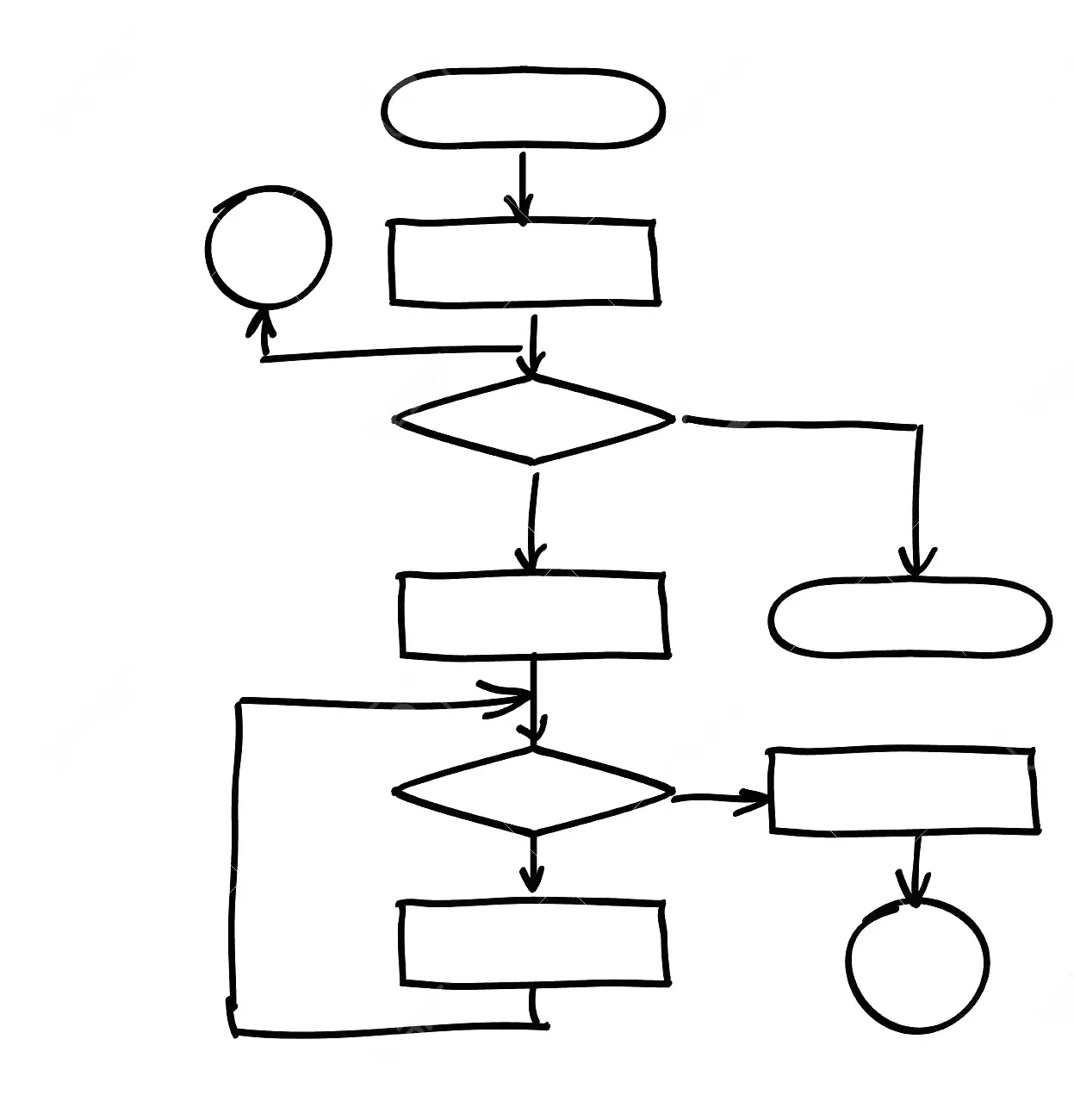
As much as we enjoyed the fast replies and high-engaging interaction amongst the member, it's challenging to focus on the work. Every smallest message can become a team gossip/ discussion, not to mention the biggest distracting part - memes. That shit is unstoppable.
Inevitably, we need a work-concentrated solution for team engagement. It must contain every function to manage or organize projects. A place for data storage. A safe zone for team communication. The interface must be formal enough not to cause distraction, yet still casual for a Dwarves to drop his inspiration of the day.
And that's when we found Basecamp.
Moving the whole theme to Basecamp wasn't easy, especially when we have gotten used to the small daily talks. At first, there wasn't much conversation transpire in Basecamp. We only touch it for project briefing and note down the to-do list. As time goes by, we're getting closer to the part where Basecamp acts as a great supporter of team communication & project development. Basically, this is how we organize things, in one place.
Places
Woodlands/ HQ
For company wide-announcement. This keeps the message board of company updates, team chatting & resources everyone needs to know.
Teams
For team activities, this is customized due to the team's demand. That also includes the schedule for team meetings, workshop/ topics discussion & team research.
Projects
For project details and people in charge. By categorizing the projects, we instantly know how many projects we're participating in, and the backlog for each one. Each project comes with a separated campfire, to sure you're discussing the right thing, at the right place.
Into details
Automatic check-ins
Right, the thing that keeps Basecamp interesting. Automatic check-ins is the common name we use for the scheduled questions. In fact, there are several ones. Here are some active ones.
- What's something you recently learned or discovered? Show and tell!
- Seen any good movies lately?
- Seen anything recently that others on the team would find interesting?
Beside, another question might come with every project/team, which is 'What did you work on today?'
This aims to log the accomplishment of the day, or as I have mentioned in Daily Check-Ins, a subtle cry for help. The answer should not conform to any format, but it needs a sense of progress so we'll know where it's heading to.
Todos
Needless to say what this is about, I guess I'll just drop the necessary input.
- Title: A concise brief of the task
- Assign to: Name of person in charge (PIC)
- When done, notify: If it's a self-task, leave it blank. If it needs approval, tag the line manager or a PIC
- Due on: Deadline of the task
- Notes: Detailed description, or material attachment
Schedule
We use this for time-reserved activities.
- Daily Team/ Project meeting
- Webinar/ Topic Discussion
- Sprint planning/ Retrospective
Link it with Google Calendar/ Apple Calendar
Link Basecamp Schedule with Google/Apple Calendar helps us track the meeting easier from a broader view, combining our personal schedules & team schedules to make sure it won't get overlapped.
Message board
For Woodland, it might be a company updates/ policy, or just some cool things we want the team to know or ask for their opinion. For Team & Project, it's a place for topic research output, learning resource, project briefing, or meeting notes.
When something is brought to the Message board, it's official and it includes the key message. Not all of us will hang around to scrutinize the mess, the best approach is to bullet the right point on top, then dive in the details later. But if it's not a big deal, we throw it in Campfire.
Docs & files
The storage for team document assets forwarded email or the helpful ebooks. At first, it was a mess since we kept piling up the files in no order. Then we started to create folders and put things where it belongs.
Docs & files can also be uploaded through a link from Google Drive, Dropbox or any Cloud storage. So frankly we didn't need to migrate the whole knowledge hub, we just figure a way to sync the two together.
Jump quickly
When you've had enough with the scrolling, a shortcut is a savior. Basecamp takes you to the place you need using Ctrl+J. Latest message board, team, projects, pings. Anything.
Furthermore
Basecamp is formal enough to keep people concentrated on what they do, but still it gives them the chance to be creative.
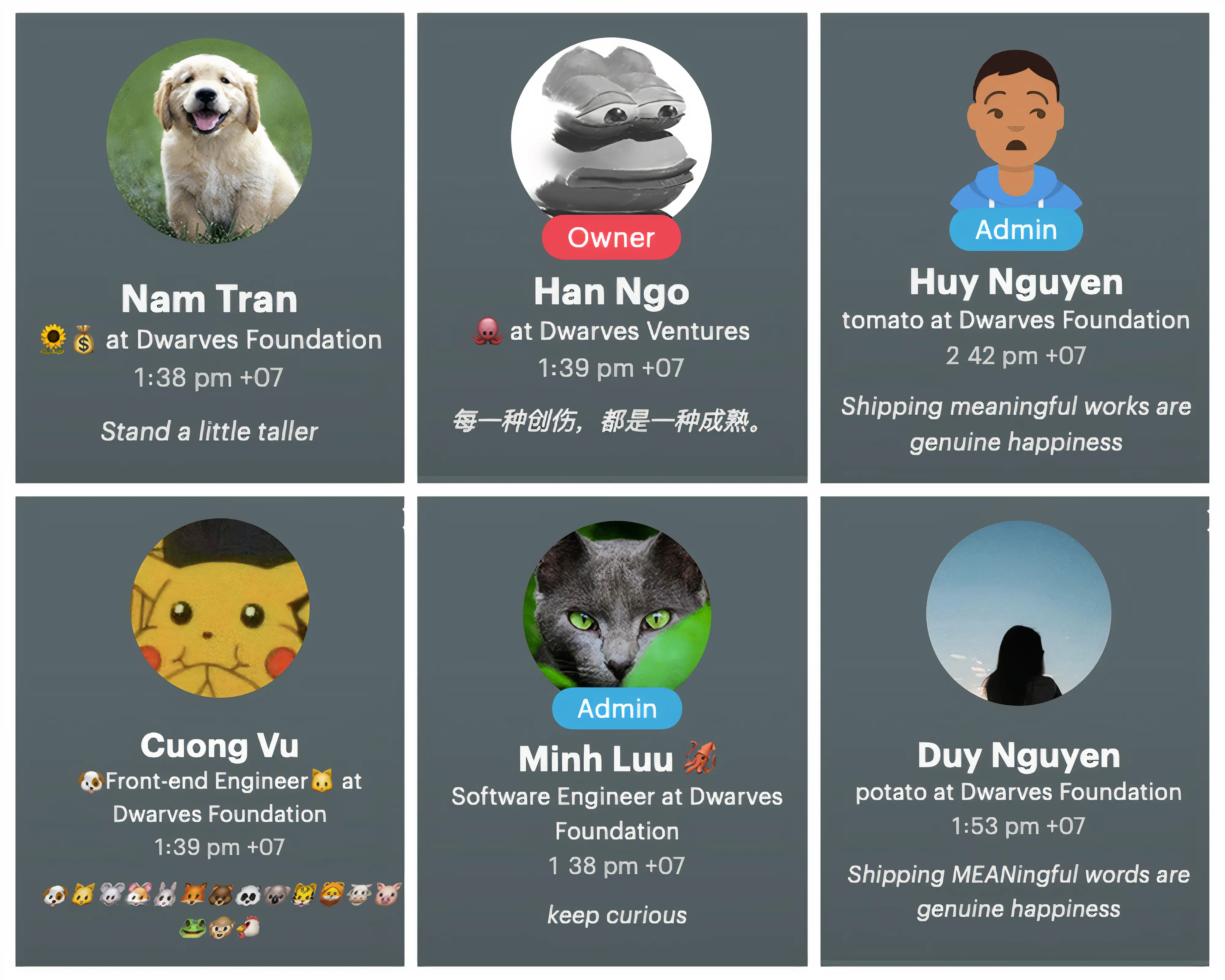
Another thing that drives us toward is how Basecamp makes things transparent. The 'Activity' tab reveals everything we need to know, whenever we need it. That somehow helps us focus on what matters, and reduce the risk of FOMO.
We encourage the Dwarves to bring project/team discussion out to the Campfire, or drop their comment in the thread below every Message board. Private pings happen sometimes, but not as much as previously. Keep conversations public helps create engaging participation, builds culture, and reduces the need for one-on-one conversations as you feel more obligated to bring something to the table.
