Devbox.json: Your Project's DNA
Ever wished you could clone your perfect dev environment? With devbox.json, you can. This little file is the beating heart of your Devbox setup. Let's crack it open and see what makes it tick.
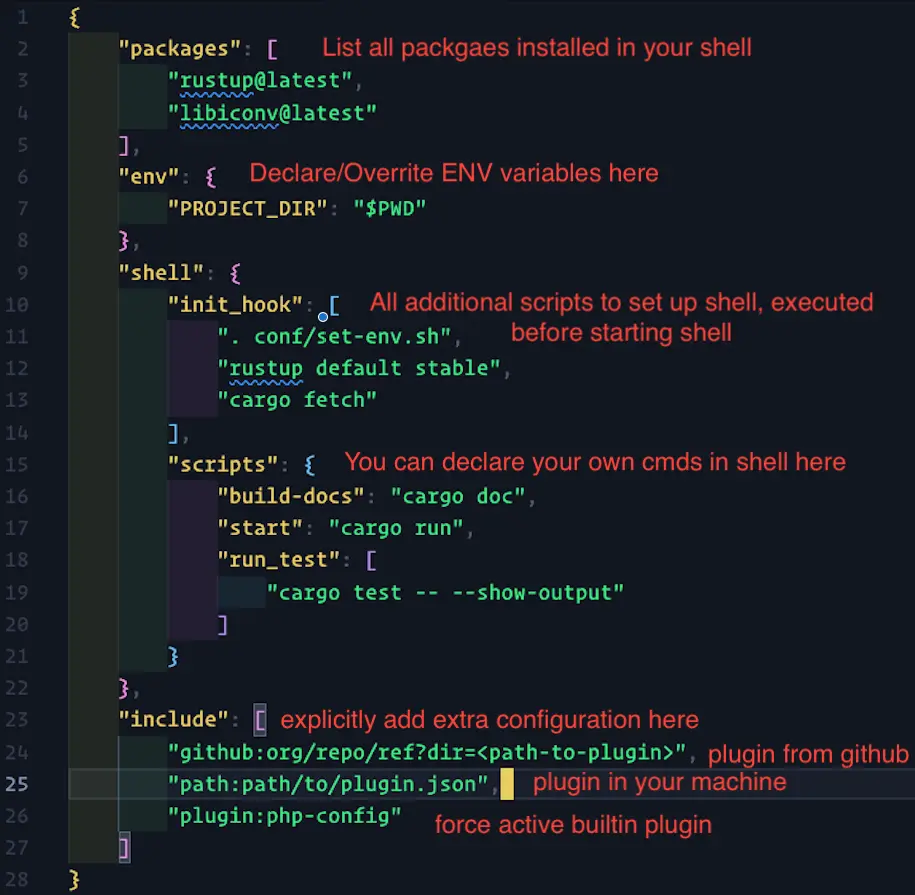
The Anatomy of devbox.json
Packages: Your Toolbox
"packages": [
"rustup@latest",
"libiconv@latest"
]
This is where you list all the packages you need. Think of it as your project's shopping list. Need Rust? Throw it in. Need a specific version? Just add @<version> after the package name.
Pro tip: Use devbox search <package> to find available versions.
ENV: Set the Stage
"env": {
"PROJECT_DIR": "$PWD"
}
Here's where you declare or override environment variables. It's like setting up the perfect lighting before a photoshoot - everything just works better.
Shell: Your Command Center
"shell": {
"init_hook": [
". conf/set-env.sh",
"rustup default stable",
"cargo fetch"
],
"scripts": {
"build-docs": "cargo doc",
"start": "cargo run",
"run_test": [
"cargo test -- --show-output"
]
}
}
This is where the magic happens:
init_hook: These commands run every time you fire up your Devbox shell. Perfect for setup tasks.scripts: Define your own commands here. It's like creating shortcuts for complex tasks.
Include: Extend Your Powers
"include": [
"github:org/repo/ref?dir=<path-to-plugin>",
"path:path/to/plugin.json",
"plugin:php-config"
]
Need more firepower? Use include to add extra configurations:
- Pull plugins from GitHub
- Use local plugins
- Activate built-in plugins
Put It All Together
Here's what a fully-loaded devbox.json might look like:
{
"packages": [
"rustup@latest",
"libiconv@latest"
],
"env": {
"PROJECT_DIR": "$PWD"
},
"shell": {
"init_hook": [
". conf/set-env.sh",
"rustup default stable",
"cargo fetch"
],
"scripts": {
"build-docs": "cargo doc",
"start": "cargo run",
"run_test": [
"cargo test -- --show-output"
]
}
},
"include": [
"github:org/repo/ref?dir=<path-to-plugin>",
"path:path/to/plugin.json",
"plugin:php-config"
]
}
The Bottom Line
Your devbox.json is more than just a config file - it's a blueprint for the perfect dev environment. Spend some time getting it right, and you'll save countless hours down the road.
Remember, a well-crafted devbox.json is like a good pair of shoes: it should fit perfectly and take you anywhere you want to go.
