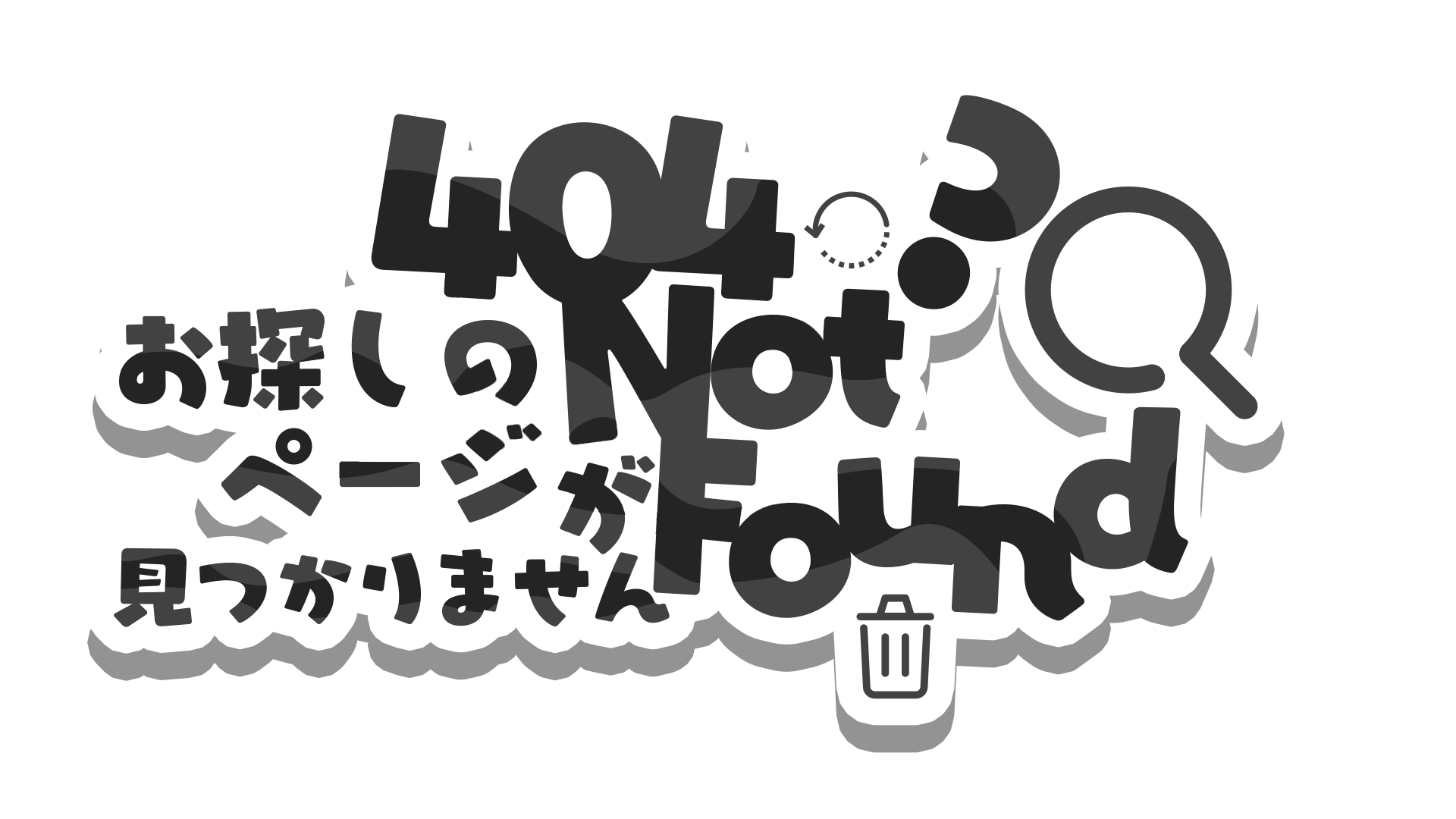Parse, don't validate in TypeScript
The “parse, don’t validate” approach is all about processing incoming data and failing in a controlled manner if parsing fails. It is all about leveraging trustworthy, secure, and typed data structures within your code and ensuring that all incoming data is handled at the very edges of your systems. Instead of passing receiving data deep into your code, parse it immediately and fail quickly if necessary.
Parsing is better than validation because it requires you to explicitly handle every incoming data. It provides a type-safe method of working and makes it difficult to spread harmful material throughout your apps and data storage. However, it is true that parsing frequently incorporates data validation.
Overview
What is parsing?
- Parsing is the process of analyzing a string or symbol either in natural language, computer languages or data structures, conforming to the rules of a formal grammar.
- The "process of analyzing" and "conforming to the rules of a [thingy]" are crucial here. Thingy is our schema and type, which in this instance may be thought of as forming our formal grammar (don’t worry if you don’t know what it means). Process of analyzing is the work our code does when trying to fit data to the schema & type. The reason why we are saying “schema & type” is that we want them somehow to be the same thing, instead of two separate things that may or may not be in sync.
Examples in Typescript with yup
Example
import * as yup from 'yup'
let schema = yup.object().shape({
name: yup.string().required(),
age: yup.number().required().positive().integer(),
email: yup.string().email(),
})
// data from an API, from user, etc. Note that the type would be `any`
// (or perhaps `unkown`) as we don't really know what it looks like
// if it comes from outside
const data: any = {
name: 'jimmy',
age: 24,
}
// check validity
schema.isValid(data).then(function (valid) {
console.log('isValid?', valid) // => true
// do something with the data, however, it's still `any`/`unkown`....
})
We still don’t have a type for our ‘data,’ as you can see. It remains ‘any/unknown’. Sure, we can typecast it, but it introduces a problem: we now have to maintain a’schema’ and a ’type’ separately, by hand, with nothing ensuring they match.
Example with Typecast
let userSchema = yup.object().shape({
name: yup.string().required(),
age: yup.number().required().positive().integer(),
email: yup.string().email(),
})
type UserType = {
name: string
age: number
email: string
}
// check validity
schema.isValid(data).then(function (valid) {
const user = data as UserType // it's valid so let's cast!
})
Still, how can you ensure that ‘userSchema’ and ‘UserType’ are in sync? Do they even stand for the same thing?
Example with parsing function
// Let's use some custom type aliases for readability
type PositiveInteger = number
type Email = string
type URL = string
// Type guards to validate invidiual values, fields
const isPositiveInteger = (x: any): x is PositiveInteger => yup.number().required().positive().integer().isType(x)
const isEmail = (x: any): x is Email => yup.string().required().email().isType(x)
const isString = (x: any): x is string => yup.string().required().isType(x)
// UserType again, now with our custom type aliases
type UserType = {
name: string
age: PositiveInteger
email?: Email
}
/**
parse, don't validate
compiler can help us quite a bit here to make sure the parsing
is actually correct
*/
const parseToUserType = (x: any): UserType | Error => {
let { name, age, email, website, createdOn } = x
if (!isString(name)) return new Error('invalid name')
if (!isPositiveInteger(age)) return new Error('invalid age')
email = isEmail(email) ? email : undefined // optional, silently drop invalid values
return { age, name, createdOn, email, website }
}
// Business logic is pretty awesome now!
function myHandler(): Response {
const userType: UserType | Error = parseToUserType(data)
if (userType instanceof Error) return { error: 'Ohh there was a 400 error' }
// use UserType normally, do what ever you want
return { message: `Welcome, ${userType.name}` }
}
- Business logic can now parse any data to
UserType. _Just remember to check whether there’s an Error or not. - We are using more precise types than
stringornumber_ due to how type aliases work. - The error-prone, dangerous, not-that-well-type-checked code is limited to type guards.
- TS compiler makes sure our parser actually works. We can safely write our
_(x: any) => UserType | Errorparser function with good support from the type checker.
Reference
https://lexi-lambda.github.io/blog/2019/11/05/parse-don-t-validate/ https://en.wikipedia.org/wiki/Parsing https://itnext.io/parse-dont-validate-incoming-data-in-typescript-d6d5bfb092c8
Mentioned in
Subscribe to Dwarves Memo
Receive the latest updates directly to your inbox.
 Parse, don't validate in TypeScript
Parse, don't validate in TypeScript