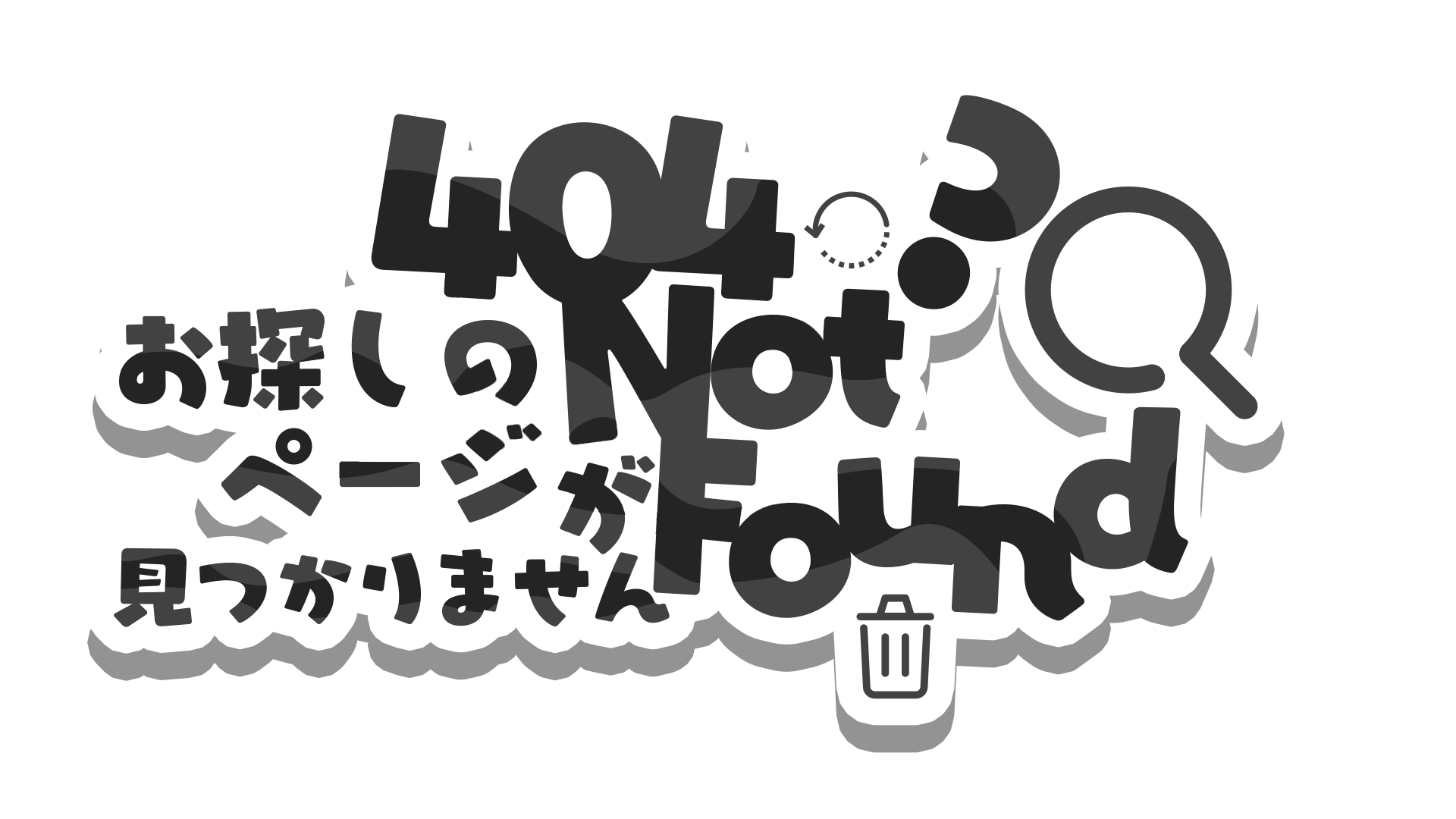Devbox Services: Tame Your Daemons with process-compose
Ever wished you could manage your development services as easily as with Docker Compose, but without all the Docker baggage? Say hello to Devbox Services, powered by process-compose.
What’s process-compose?
Think of process-compose as Docker Compose’s leaner, meaner cousin. It’s a dead-simple way to orchestrate your non-containerized apps. No more wrestling with Dockerfiles, volumes, or registries. Just define your services, and you’re off to the races.
Here’s what a process-compose.yml might look like:
version: "0.5"
processes:
postgresql:
command: |
if ! grep -q "shared_preload_libraries = 'timescaledb'" $PGDATA/postgresql.conf; then
echo "shared_preload_libraries = 'timescaledb'" >> $PGDATA/postgresql.conf
fi
pg_ctl start -o "-k $PGHOST"
is_daemon: true
shutdown:
command: "pg_ctl stop -m fast"
availability:
restart: "always"
readiness_probe:
exec:
command: "pg_isready"
telegram-bot:
command: |
cd telegram-bot
make install
make dev
availability:
restart: "always"
depends_on:
postgresql:
condition: process_healthy
readiness_probe:
http_get:
host: 127.0.0.1
scheme: http
path: "/healthz"
port: 5001
initial_delay_seconds: 5
period_seconds: 10
timeout_seconds: 5
success_threshold: 1
failure_threshold: 3
Breaking It Down
Let’s dissect this beast:
PostgreSQL Process
postgresql:
command: |
if ! grep -q "shared_preload_libraries = 'timescaledb'" $PGDATA/postgresql.conf; then
echo "shared_preload_libraries = 'timescaledb'" >> $PGDATA/postgresql.conf
fi
pg_ctl start -o "-k $PGHOST"
is_daemon: true
shutdown:
command: "pg_ctl stop -m fast"
availability:
restart: "always"
readiness_probe:
exec:
command: "pg_isready"
This little chunk of YAML is doing some heavy lifting:
- It checks if TimescaleDB is enabled. If not, it adds it to the config.
- Fires up PostgreSQL with a custom socket directory.
- Tells process-compose this is a long-running daemon.
- Defines how to gracefully shut down PostgreSQL.
- Sets it to always restart if it crashes.
- Uses
pg_isreadyto check if PostgreSQL is good to go.
Telegram Bot Process
telegram-bot:
command: |
cd telegram-bot
make install
make dev
availability:
restart: "always"
depends_on:
postgresql:
condition: process_healthy
readiness_probe:
http_get:
host: 127.0.0.1
scheme: http
path: "/healthz"
port: 5001
initial_delay_seconds: 5
period_seconds: 10
timeout_seconds: 5
success_threshold: 1
failure_threshold: 3
Here’s where it gets interesting:
- We’re setting up a Telegram bot with a simple
make install && make dev. - It’ll restart if it crashes.
- It won’t start until PostgreSQL is healthy. No more race conditions!
- We’ve got a fancy HTTP health check to make sure the bot is actually working.
Devbox Services: Your New Best Friend
Now, here’s the kicker: Devbox wraps all this process-compose goodness into a simple CLI. No need to fumble with process-compose directly. Just use these magic commands:
devbox services ls- See what’s cookingdevbox services restart- Give your services a kickdevbox services start- Fire everything updevbox services stop- Shut it all down
It’s that easy. No containers, no fuss, just your services running smoothly in your Devbox environment.
The Bottom Line
Devbox Services with process-compose gives you the power of containerized workflows without the overhead. It’s perfect for development environments where you want simplicity and speed.
References
Mentioned in
Subscribe to Dwarves Memo
Receive the latest updates directly to your inbox.
 Devbox Services: Tame Your Daemons with process-compose
Devbox Services: Tame Your Daemons with process-compose