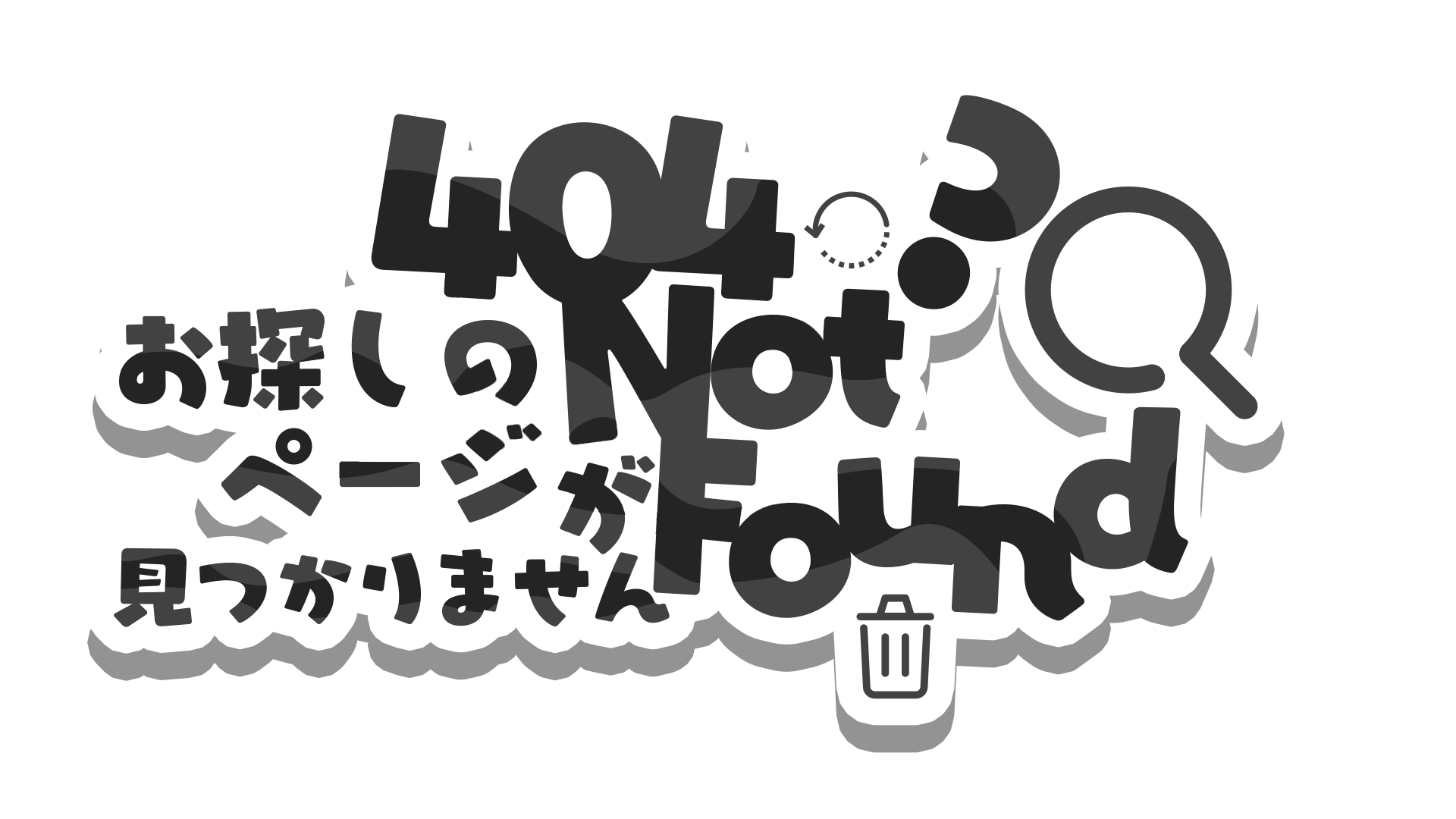Devbox Plugins: Turbocharge Your Dev Setup
Ever spent hours configuring a new package in your dev environment? Yeah, we’ve all been there. It sucks. That’s why we created Devbox Plugins.
The Plugin Revolution
Imagine this: You need to add Nginx to your project. Without plugins, you’re in for a world of hurt - custom configs, environment variables, file management… ugh.
But with Devbox Plugins? It’s a whole new ballgame:
- Add Nginx to your project.
- …
- That’s it. You’re done.
No, seriously. The plugin handles everything else:
- Slaps down a rock-solid default config
- Exposes the right env vars for easy tweaking
- Organizes config files so you’re not playing hide-and-seek later
- Sets up a service so you can start/stop Nginx with a single command
And the best part? This all happens automagically when you add the package. No extra steps, no headaches.
Plugin Flavors: Built-in or Build Your Own
We’ve got two types of plugins to suit your needs:
1. Built-in Plugins: The Easy Button
These are our pre-baked plugins for popular packages. Nginx, PostgreSQL, Node.js - we’ve got you covered. Just add the package, and the plugin kicks in automatically.
Want to see what’s available? Check out our Built-in Plugins docs.
2. Custom Plugins: For the DIY Crowd
Need something special? No problem. You can create your own plugins following our dead-simple schema. Host them locally or on GitHub - whatever floats your boat.
The Plugin Lifecycle: How the Magic Happens
Plugins aren’t just static config files. They’re active participants in your Devbox shell’s lifecycle:
Every time you fire up a shell, run a script, or start a service, your plugins spring into action, making sure everything’s set up just right.
Anatomy of a Plugin
Here’s what a plugin looks like under the hood:
my-awesome-plugin/
├── README.md # Because documentation matters
├── plugin.json # The brains of the operation
├── config/
│ ├── my-plugin.conf # Default configs
│ └── process-compose.yaml # Service definitions
└── test/
├── devbox.json # For testing your plugin
└── devbox.lock
The star of the show is plugin.json. This is where you define what your plugin does, what packages it needs, what environment variables it sets - everything.
The Bottom Line
Devbox Plugins aren’t just a nice-to-have. They’re a game-changer. They take the pain out of package setup, letting you focus on what really matters: building awesome stuff.
So the next time you’re adding a package to your Devbox project, remember: there’s probably a plugin for that. And if there isn’t? Well, maybe it’s time to build one.
References
Mentioned in
Subscribe to Dwarves Memo
Receive the latest updates directly to your inbox.
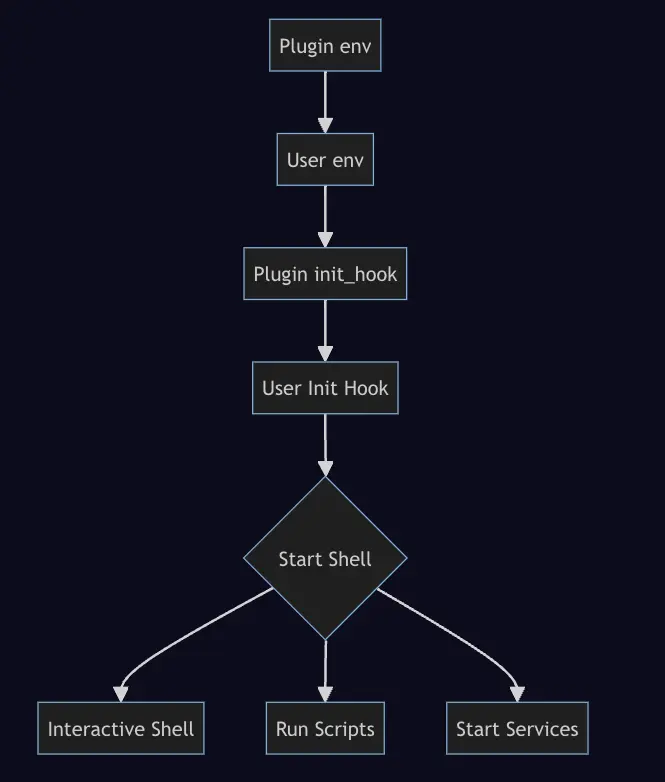 Devbox Plugins: Turbocharge Your Dev Setup
Devbox Plugins: Turbocharge Your Dev Setup