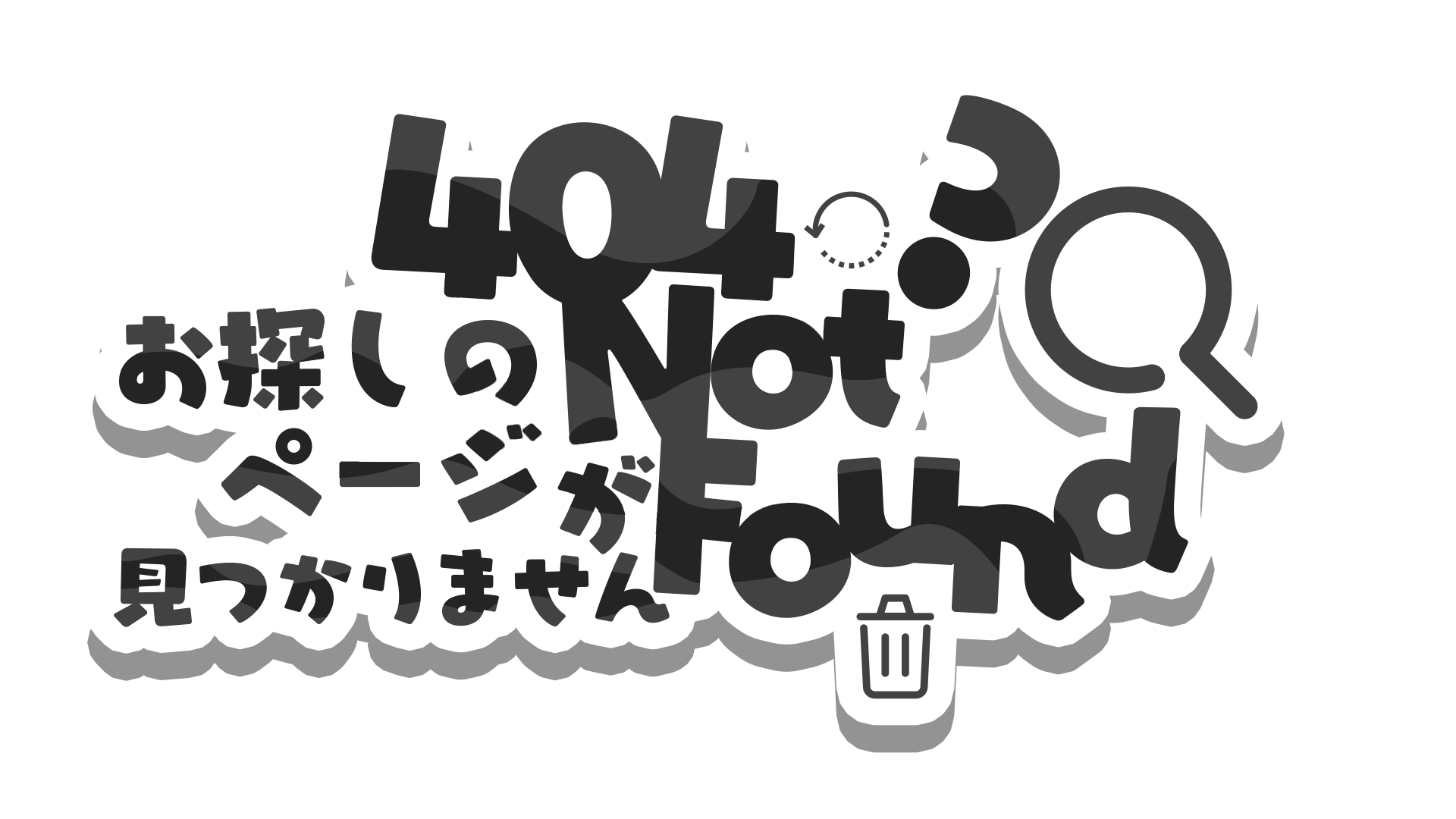How to push content on memo.d.foundation
Before edit or create a new post
Before you can create a new post, please make sure that you have finished setting up the environment for editting memo in this post, and you have the right access and edit the repository memo.d.foundation.
Everytime you want to edit or create a new post, please make sure that the data of your local files is up-to-date by going to Source Control and Sync all the changes in the note.d.foundation repository.
Create a post
- Choose a folder that you want to nest your post in. If you don’t know where to place your note, just leave it in the folder
vault/playground/00_fleeting. - Click to the icon New files, and enter the name of new file. Remember to add the suffix
.mdafter the file name to segment the type of file.
- Insert the code for metadata on the top of your post.
---
tags:
- [tag1]
- [tag2]
- [tag3]
title: [The title]
date: yyyy-mm-dd
description: [your description]
authors: [your name]
---
- Start editing your post below metadata section.
- After finish editing, save the file by
Cmd+S. - To preview all the changes on website, open devbox by running command
devbox shellin Terminal. Then use commandmake watch-runand open the localhost link.
Review process
After you finish editing the post, you need to capture the whole page of your post on local link, then send it to your supervior and @anna to review.
We suggest you to use Scrolling Capture of Cleanshot.
Commit changes
After editing, your post is only saved on local files. To post it to memo, you will need to create a request for administrator to approve. Before creating a request, you need to commit all changes first:
- Go to Source control section.
- Sync all changes in memo.d.foundation and in the branch you edited.
- Stage all changes of the branch you edited.
- Name the commit and press Commit button.
Create Pull Request
Now, you should go to your Github and log in. After that follow the guideline to create pull request:
- Open the profile dropdown and open Your repositories section.
- Choose the branch that you have edited.
- Open the pull request list.
- Choose the commit and Create the pull request.
Now all you need is waiting for admin to review your request!
Mentioned in
Subscribe to Dwarves Memo
Receive the latest updates directly to your inbox.
 How to push content on memo.d.foundation
How to push content on memo.d.foundation