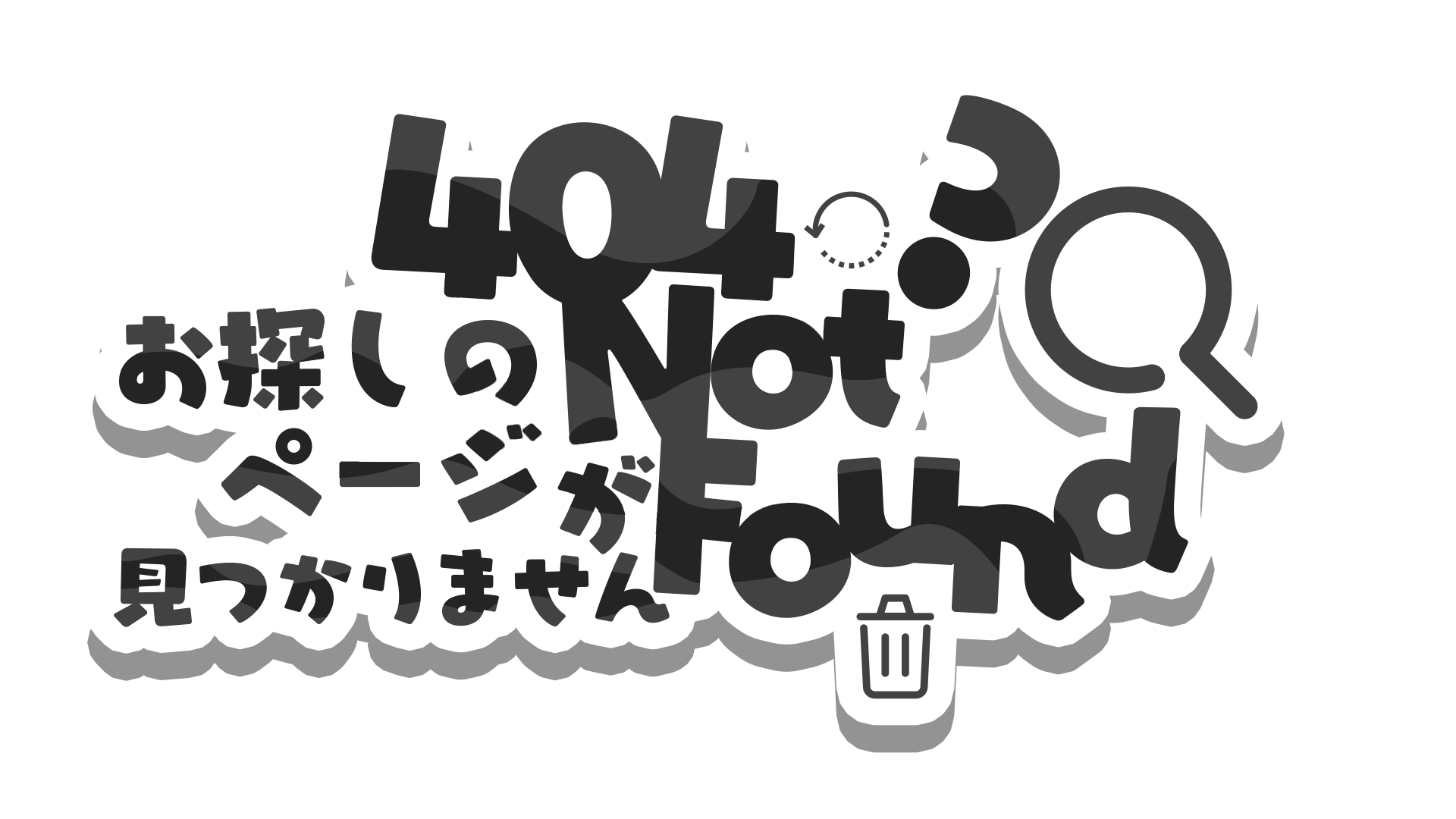URL Redirect vs. Rewrite; What’s the difference?
When working with websites and managing the computers that show them, we run into two important ideas: redirect URLs and rewrite URLs. These ideas are like tools that help us make websites work better for people. They help us make websites easier to find on search engines, and they help us make the paths on websites smoother. In this guide, we’re going to explore these tools together. We’ll learn what makes them different and how we can use them to make websites even cooler.
Redirect URLs: Navigating the Path
A redirect URL is a technique used to guide users from one URL to another, often due to a webpage’s relocation, restructuring, or a change in content. Imagine it as a virtual signpost that ensures visitors reach their desired destination without wandering in the digital wilderness. Redirects come in various flavors, but the two most common types are:
1. 301 Permanent Redirect
The 301 redirect is a magician’s wand for SEO. It indicates that a page has moved permanently to a new location, preserving almost all of its link equity and SEO juice. This not only assists users in finding the new location but also guides search engines to update their indexes.
2. 302 Temporary Redirect
The 302 redirect is more like a “Come back soon” note. It informs browsers and search engines that a page has temporarily moved. While it does redirect users to a new location, it’s not meant for permanent changes.
How Redirect URLs Work: A Closer Look
- The user types a URL into the browser’s address bar or clicks on a link.
- The server follows predefined rules, directing requests for the URL to be externally redirected to a new URL. The server then instructs the user’s browser to go to this new URL.
- The browser automatically navigates to the new URL.
- The server provides the browser with the content of the new URL, which users can then view in their browser.
Rewrite URLs: Crafting the Illusion
If redirect URLs are signposts, then rewrite URLs are masterful illusions. URL rewriting involves modifying the URL that a user enters or clicks on, usually to make it more user-friendly, descriptive, or structured. This modification is typically done on the server side before the request is processed. The rewritten URL is then used to fetch the appropriate resource or content from the server.
1. Clean URLs
Rewrite URLs can transform complex, dynamic URLs into clean, human-readable versions. For instance, converting https://example.com/products.php?id=123 into https://example.com/products/123.
2. SEO Enhancement
Clean, concise URLs not only appeal to users but also win favor with search engines. Rewriting URLs to include relevant keywords can boost SEO efforts and improve search engine ranking. For instance:
3. Improved User Experience
Rewrite URLs can enhance the user experience by making URLs more memorable, shareable, and aesthetically pleasing. A user is more likely to click on https://example.com/contact than a convoluted URL.
How Rewrite URLs Work: A Closer Look Now, let’s delve into the process of how URL rewriting works using an example:
- The user types http://example.com/product/macbook-pro into the browser’s address bar or clicks on a link.
- The server follows predefined rules and rewrites http://my-app/product/macbook-pro to http://my-app/product?id=macbook-pro. The server processes the rewritten URL and returns the content to the browser.
Key Differences and How to Choose
Redirect URLs and rewrite URLs share a common goal: to lead users to the right place. However, they achieve this goal differently:
Purpose: Redirect URLs are about physically moving users from one URL to another, while rewrite URLs focus on altering the appearance of URLs.
Type of Change: Redirects involve a change in the browser’s URL bar, while URL rewriting doesn’t change the URL displayed in the browser.
HTTP Response: Redirects typically use HTTP status codes like 301 or 302, signaling browsers and search engines about the nature of the move. URL rewriting doesn’t change the HTTP response.
Choosing the Right Approach: If you’re moving or restructuring content, use redirect URLs. If you want cleaner, SEO-friendly URLs without changing the content’s location, opt for URL rewriting.
Conclusion
Redirect URLs and rewrite URLs are threads that weave together seamless user experiences, enhanced SEO, and organized website structures. By understanding the step-by-step processes of these techniques, you hold the power to guide users through the digital landscape and leave an indelible mark on the virtual world.
References
Mentioned in
Subscribe to Dwarves Memo
Receive the latest updates directly to your inbox.
 URL Redirect vs. Rewrite; What’s the difference?
URL Redirect vs. Rewrite; What’s the difference?