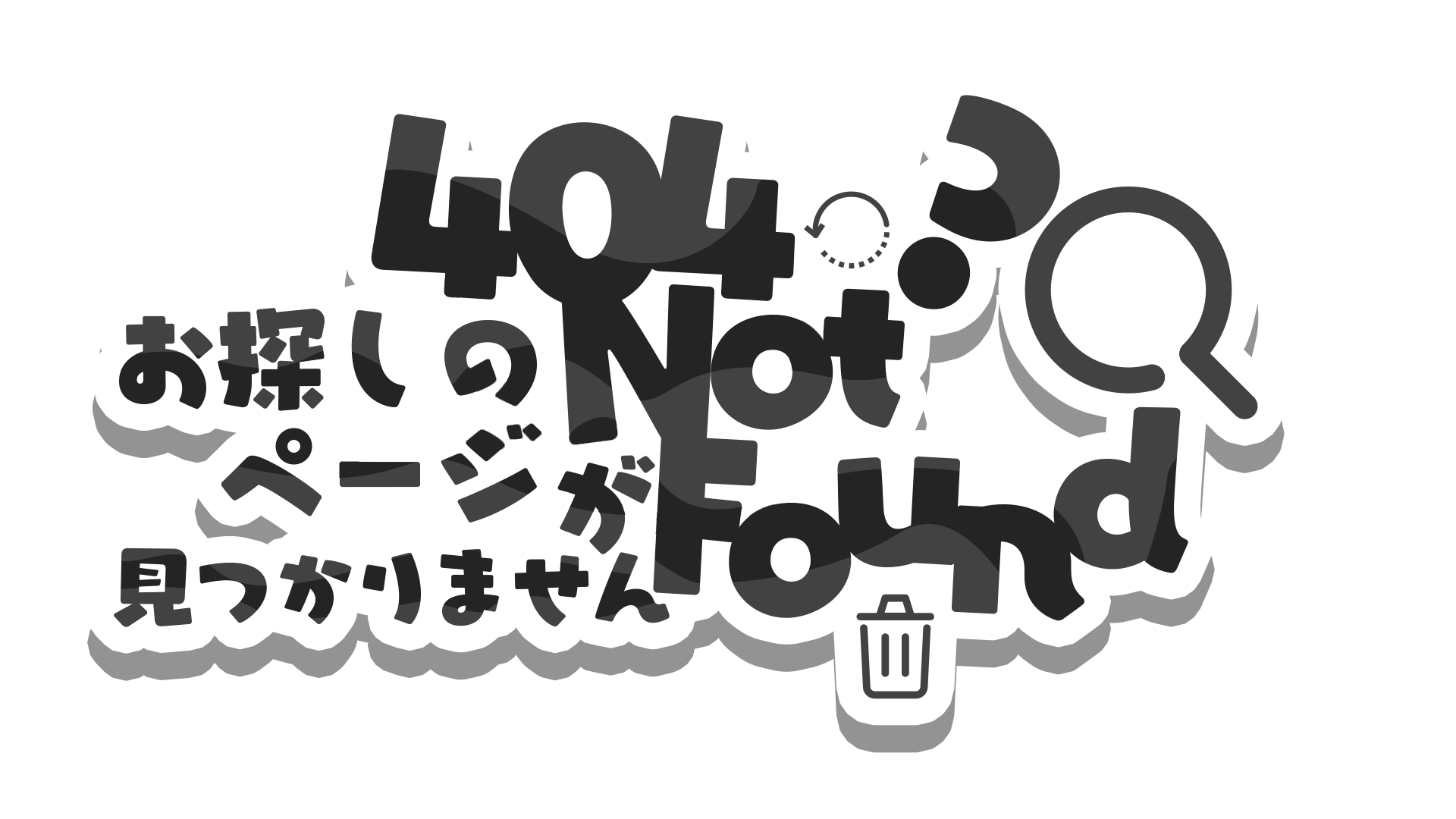Agile How To Create Clickup Tickets
To make sure everyone in the hood can understand the state of company task, the below fields are required to be filled:
Task Creation
- The task is in progress, it has to be assigned to an assignee.
- The task is in progress, it has be specified the due date.
Template
Context
- Why we need the ticket
- What goal to achieve?
- What results of the ticket fits in the picture
Description
- Detailed description of what needs to be done
- How to do it
Checklist: EXPECTED OUTPUT
Definition of DONE
Output
- The real output after the ticket is closed
- The output could be one of these
- Output files put in Google Drive
- Log or Knowledge recorded in Notion
- Reported and Reviewed in ClickUp ticket
Optional
Subtask
- Activities: How to get it done
Task Review
We need a person in charge to review
- Please assign a reviewer to the task
- The reviewer has to leave comments to the task to confirm that the task meets the expectations and close it. If the task does not meet the expectation, the reviewer has to leave comments as feedbacks in the task so that the assignee would revise the work.
Example
- Task: Intern Program
- In charge: Minh, Huy, An
- Created on: May 10th, 2018
- Due Date: May 20th, 2018
Mentioned in
Subscribe to Dwarves Memo
Receive the latest updates directly to your inbox.
 Agile How To Create Clickup Tickets
Agile How To Create Clickup TicketsLoading...