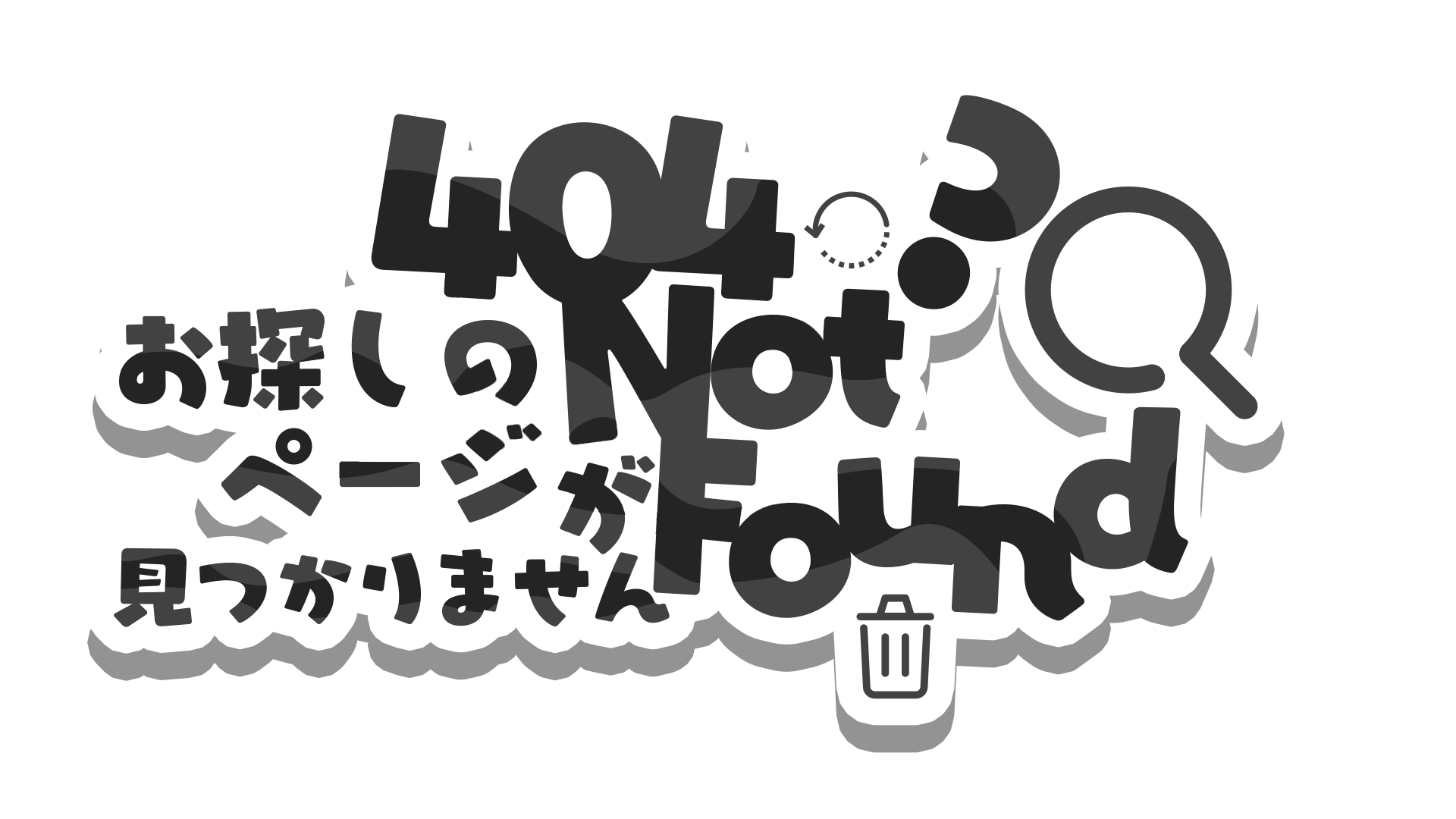Setup email template in Gmail

To turn on Gmail Canned Response (Template)
- Login to your Gmail account
- Access to Settings -> Settings -> Advanced tab
- Change Canned Responses (Templates) to Enabled
Adding/Using new template
When composing an email, you can either:
- Save the current draft as template for using later OR
- Pick a template to use for the email that you picked
Note: If your template contains place holders, please mark it as red so that other team members will notice to replace those when they use the template